News & Media
Printing eSUN filaments with 3D Printing Adhesive Pen
2017-08-16
For 3D printing lovers, 'the first layer not sticking problem' is a common one that bothers us all.
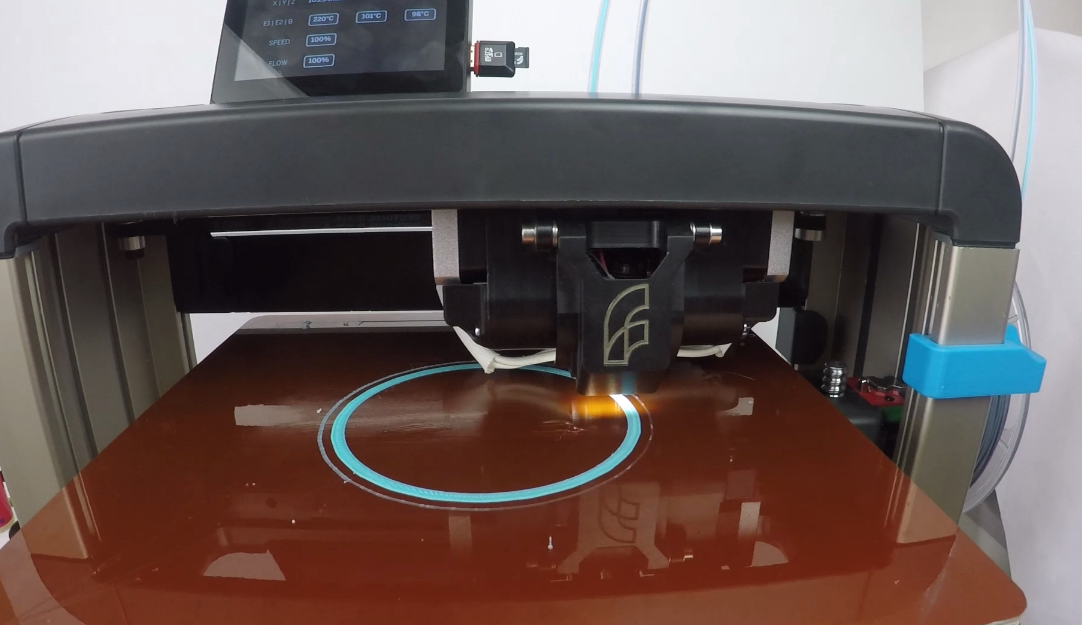
Even though printing on hot plate, it’s still hard to stick the first layer every single time! And it always takes much trouble to remove your prints without breaking it. Recently our dear friend, Magigoo released a 3D Printing Adhesive Pen with great adhesion to save you from these troubles!
http://v.qq.com/x/page/h0538gv33zf.html
This is a video showing printing with Magigoo on eSUN 3D filaments. Magigoo works with the most commonly used plastic filaments such as PLA, ABS, HIPS, PET-G and even some brands of Nylon. Apply Magigoo before printing and just wait for the plate to cool down to remove your prints with just a finger flick! In addition, Magigoo helps to prevent warping.
To help you better use Magigoo, we provide you with some tips below:
1. Make sure your plate is clean and dry;
2. Shake, press, and spread Magigoo on an active printing area only. No need to cover the whole surface;
3. Magigoo ensures a strong adhesion to the hot plate. It’s designed to release the 3D print once the build plate has cooled. You will hear a 'crackling' sound during the cooling process. Once cooled, 3D prints can easily be removed without the use of tools or any excessive force.
PS: Magigoo is easily cleaned with water.
If you’re interested you can find this product in Amazon:
https://www.amazon.com/gp/product/B01N2JGTWJ
together with eSUN filaments: https://www.amazon.com/eSUN/b/ref=bl_dp_s_web_16078925011?ie=UTF8&node=16078925011&field-lbr_brands_browse-bin=eSUN.


